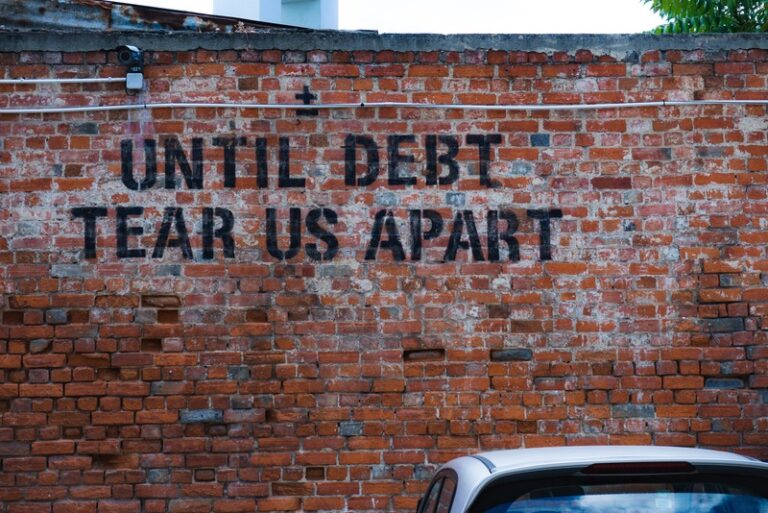TABLE OF CONTENT
INTRODUCTION TO UNLOCKING SUCCESS: YOUR ULTIMATE GUIDE TO HUBSPOT CRM
Welcome to the ultimate guide on HubSpot CRM, where we unravel the power and potential of this game-changing Customer Relationship Management solution. In today’s fast-paced business landscape, effective management of customer relationships is paramount, and HubSpot CRM emerges as a beacon for businesses seeking seamless integration, enhanced efficiency, and data-driven decision-making. Join us as we navigate through the fundamental aspects, delve into advanced strategies, and equip you with the insights needed to unlock the full capabilities of HubSpot CRM. Whether you’re just starting or looking to optimize your existing CRM strategy, this guide is your roadmap to harnessing the true potential of HubSpot CRM for business growth and success. Let’s dive in!
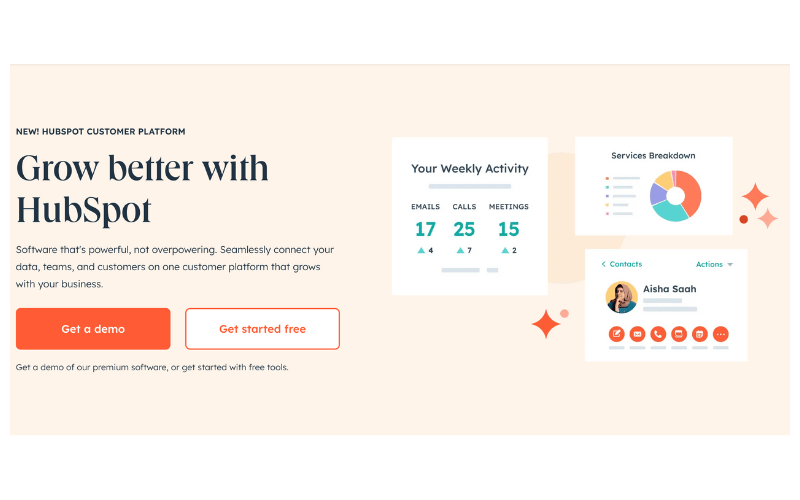
UNDERSTANDING HUBSPOT CRM
HubSpot CRM is a robust and user-friendly solution designed to revolutionize the way businesses manage relationships with their customers. In this section, we will delve into the fundamental aspects of HubSpot CRM, exploring its core functionalities and the value it brings to businesses.
What is HubSpot CRM?
At its core, HubSpot CRM is a comprehensive platform that empowers businesses to organize, track, and nurture their leads and customer interactions effectively. Unlike traditional CRMs, HubSpot’s solution stands out for its user-friendly interface and seamless integration with other HubSpot tools.
HubSpot CRM is cloud-based, allowing users to access their data anytime, anywhere. It serves as a centralized hub for all customer-related information, providing a holistic view of interactions across various touchpoints. This ensures that every team member is on the same page, fostering collaboration and improving overall efficiency.
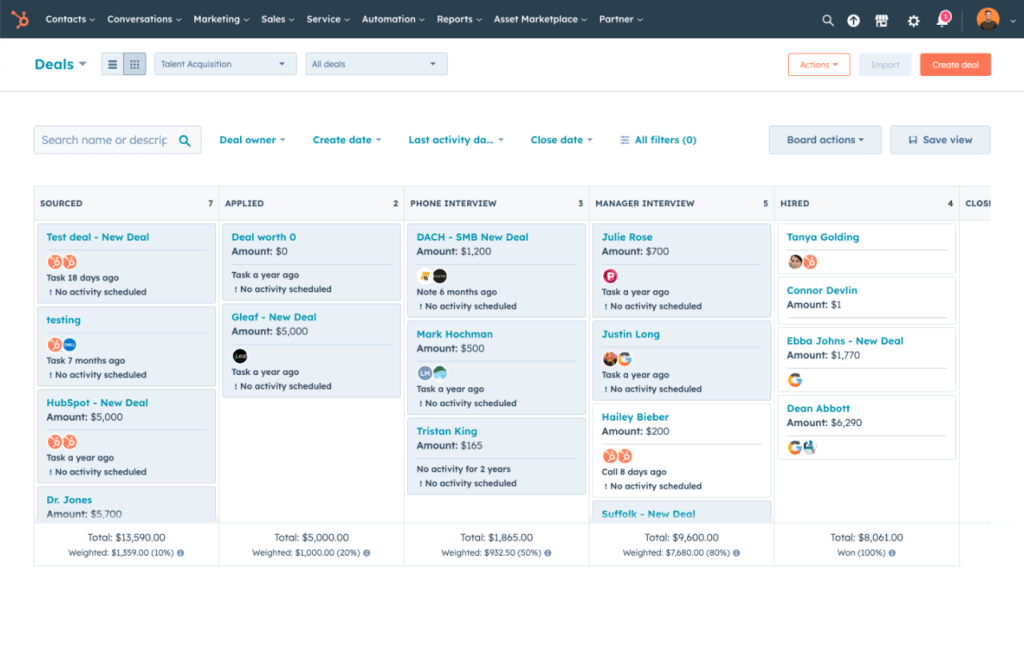
Key Features of HubSpot CRM
- Contact and Lead Management:
- HubSpot CRM enables businesses to organize contacts and leads efficiently. Users can segment contacts based on various criteria, streamlining communication and personalized outreach.
- Sales Automation:
- The platform automates repetitive sales tasks, allowing sales teams to focus on building relationships. This includes automated email sequences, follow-ups, and reminders, improving overall sales efficiency.
- Email Tracking and Templates:
- HubSpot CRM provides tools for tracking email interactions, offering insights into recipient engagement. Additionally, users can create and use email templates, ensuring consistency and saving time on communications.
- Pipeline Management:
- The pipeline management feature allows businesses to visualize and optimize their sales processes. It provides a clear overview of deals in progress, helping teams prioritize and strategize effectively.
- Integration with Other HubSpot Tools:
- One of the standout features is its seamless integration with other HubSpot tools like Sales Hub and Marketing Hub. This integrated approach ensures a cohesive strategy across marketing, sales, and customer service.
BENEFITS OF HUBSPOT CRM
HubSpot CRM offers a myriad of benefits that go beyond simple contact management, making it a powerful tool for businesses seeking streamlined processes and improved customer relationships. In this section, we’ll explore three key advantages that highlight the transformative impact of HubSpot CRM on business operations.
Enhanced Sales Efficiency
HubSpot CRM plays a pivotal role in boosting sales team efficiency through automation and intelligent features. By automating routine tasks such as data entry, email tracking, and follow-ups, sales representatives can focus more on building relationships and closing deals. The time saved on manual tasks translates into increased productivity and, ultimately, a faster sales cycle.
Additionally, the platform provides valuable insights into customer interactions, allowing sales teams to prioritize leads effectively. With a centralized hub for all customer data, collaboration between team members becomes seamless, ensuring everyone is aligned with the overall sales strategy.
Improved Customer Relationships
Building and maintaining strong customer relationships is at the heart of HubSpot CRM. The platform facilitates a deeper understanding of customer needs and preferences by centralizing all interactions and touchpoints. This comprehensive view empowers businesses to provide personalized and timely communication, fostering stronger connections with customers.
The CRM’s email tracking feature allows teams to gauge customer engagement, helping them tailor their approach based on individual responses. By consistently delivering value and addressing customer needs, businesses can enhance customer satisfaction and loyalty, leading to long-term success.
Data-Driven Decision Making
HubSpot CRM doesn’t just store data; it transforms it into actionable insights. The platform’s robust analytics and reporting capabilities empower businesses to make informed decisions based on real-time data. By tracking key performance indicators (KPIs) such as conversion rates, sales velocity, and customer acquisition costs, businesses gain a clear understanding of what works and where adjustments are needed.
This data-driven approach extends beyond sales to inform overall business strategy. Whether it’s optimizing marketing campaigns, refining product offerings, or adjusting customer service protocols, HubSpot CRM ensures that decisions are grounded in tangible data, contributing to sustained business growth.
Incorporating HubSpot CRM into your business operations is not just an investment in a software solution; it’s an investment in efficiency, customer satisfaction, and data-driven success. As we move forward, we’ll explore practical steps to get started with HubSpot CRM, ensuring you can unlock its full potential for your unique business needs.
GETTING STARTED WITH HUBSPOT CRM
Setting up and navigating a new CRM system can be a pivotal moment for businesses aiming to streamline their operations. In this section, we’ll guide you through the process of getting started with HubSpot CRM, ensuring a smooth and effective implementation tailored to your specific needs.
Setting Up Your Account
- Creating Your HubSpot CRM Account:
- Begin by signing up for a HubSpot CRM account. The process is straightforward and typically involves providing basic information about your business.
- Customizing Your Dashboard:
- Once your account is set up, take advantage of HubSpot CRM’s customization options. Tailor your dashboard to display the key metrics and features most relevant to your business goals.
- Adding Team Members:
- Invite team members to join your HubSpot CRM account. Assign roles and permissions based on each team member’s responsibilities to ensure proper access and collaboration.
- Setting Up User Preferences:
- Customize user preferences to match individual work styles. This includes setting up notification preferences, time zones, and language preferences for a personalized user experience.
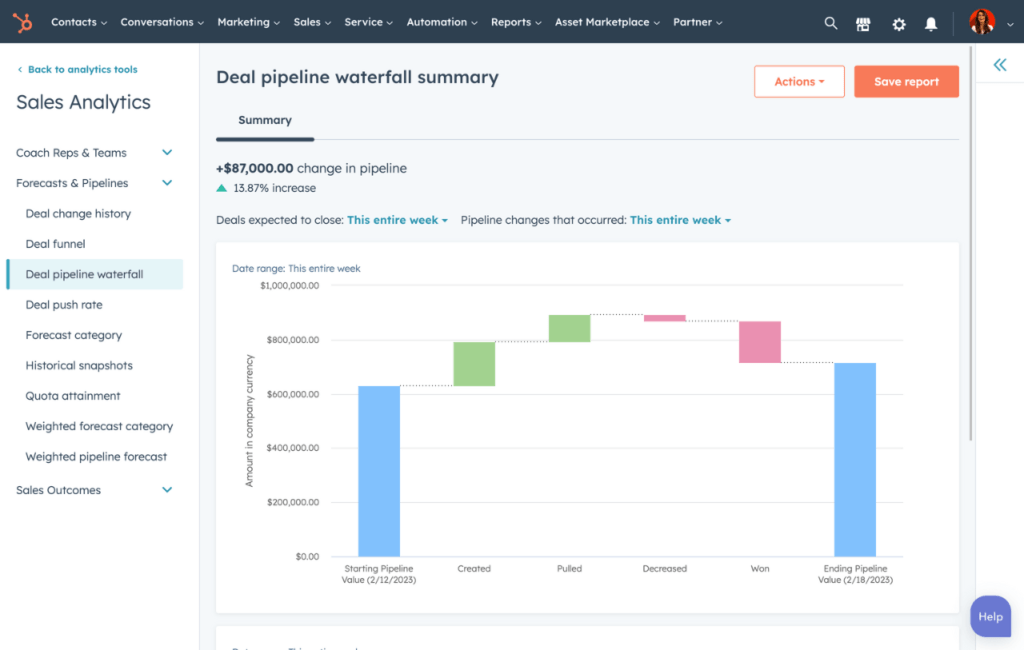
Importing and Managing Contacts
- Importing Existing Contacts:
- If you’re transitioning from another CRM or have an existing database, import your contacts into HubSpot CRM. The platform supports various file formats, making the migration process smooth.
- Organizing Contacts:
- Utilize contact properties and lists to organize your contacts effectively. HubSpot CRM allows you to segment contacts based on criteria such as location, industry, or lead status.
- Adding Deal Pipelines:
- Set up deal pipelines to visualize and manage your sales process. Define stages in your pipeline that align with your business’s unique sales cycle, providing a clear path from lead to conversion.
By following these initial steps, you lay the foundation for a successful experience with HubSpot CRM. In the upcoming sections, we’ll explore more advanced features and provide tips on maximizing the capabilities of HubSpot CRM for your business growth. Whether you’re a small business or a large enterprise, the adaptability of HubSpot CRM ensures a tailored solution to elevate your customer relationship management strategies.
ADVANCED TIPS AND TRICKS
Having mastered the basics of HubSpot CRM, it’s time to delve into advanced features that can elevate your customer relationship management strategies to new heights. In this section, we’ll explore key tips and tricks to help you unlock the full potential of HubSpot CRM for your business.
Integrating HubSpot CRM with Other Tools
- Seamless Integration with HubSpot Sales Hub:
- Integrate HubSpot CRM with HubSpot Sales Hub for a unified platform that covers both sales automation and customer relationship management. This integration enhances collaboration between sales and marketing teams, fostering a holistic approach to customer engagement.
- Leveraging Third-Party Integrations:
- Explore and implement third-party integrations to extend the functionality of HubSpot CRM. Integrate with tools such as email marketing platforms, e-commerce solutions, or project management software to create a comprehensive business ecosystem.
Automating Workflows
- Designing Effective Workflows:
- Leverage the workflow automation capabilities of HubSpot CRM to streamline repetitive tasks. Design workflows that automate lead nurturing, follow-ups, and data updates, allowing your team to focus on high-impact activities.
- Personalized Email Sequences:
- Create personalized email sequences within HubSpot CRM to nurture leads at scale. Tailor your communication based on lead behaviour and engagement, increasing the likelihood of conversion.
By integrating HubSpot CRM with complementary tools and harnessing the power of automation, you can enhance your overall efficiency and ensure a more personalized and targeted approach to customer interactions. In the following sections, we’ll address common challenges and solutions, providing insights to further optimize your HubSpot CRM experience. Whether you’re a seasoned CRM user or just getting started, these advanced tips and tricks will contribute to the continued success of your CRM strategy.
COMMON CHALLENGES AND SOLUTIONS IN IMPLEMENTING HUBSPOT CRM
Implementing a new CRM system, even one as user-friendly as HubSpot CRM, can pose challenges for businesses. In this section, we’ll address common challenges that organizations may encounter during the implementation of HubSpot CRM and provide practical solutions to ensure a smooth and successful integration.
Overcoming Implementation Challenges
- Data Migration Hurdles:
- Challenge: Transferring data from existing systems to HubSpot CRM can be complex and may lead to errors or data loss.
- Solution: Plan the migration meticulously. Cleanse and organize data beforehand, leverage HubSpot’s import tools, and conduct thorough testing to ensure data integrity.
- User Resistance to Change:
- Challenge: Resistance from team members accustomed to old systems or workflows may hinder CRM adoption.
- Solution: Implement a comprehensive training program. Highlight the benefits of HubSpot CRM, address concerns, and provide ongoing support to encourage user adoption.
Ensuring User Adoption
- Effective Training Programs:
- Challenge: Inadequate training can result in underutilization and hinder the realization of HubSpot CRM’s full potential.
- Solution: Develop comprehensive training programs that cater to different user levels. Offer hands-on sessions, video tutorials, and documentation to empower users.
- Aligning CRM with Daily Workflows:
- Challenge: Users may find it challenging to integrate HubSpot CRM into their daily workflows.
- Solution: Customize HubSpot CRM to align with existing workflows. Highlight how the CRM simplifies tasks and enhances efficiency, making it a valuable tool rather than an additional burden.
Addressing these challenges head-on will pave the way for a successful implementation of HubSpot CRM within your organization. In the next section, we’ll explore the crucial aspect of ensuring widespread user adoption, providing strategies to overcome resistance and drive the long-term success of your CRM strategy.
CONCLUSION
In conclusion, our exploration of HubSpot CRM has unveiled a versatile and powerful tool that goes beyond traditional customer relationship management. From understanding the fundamental features to delving into advanced tips, we’ve covered the spectrum of what HubSpot CRM offers to businesses of all sizes.
A Hub for Growth: HubSpot CRM serves as more than just a data repository—it’s a hub for business growth. Its user-friendly interface, coupled with advanced features, positions it as a catalyst for enhanced sales efficiency, improved customer relationships, and data-driven decision-making.
Getting Started: Getting started with HubSpot CRM involves a strategic approach—setting up your account, customizing your dashboard, and importing contacts. These initial steps lay the foundation for a streamlined and efficient CRM experience tailored to your unique business needs.
Advanced Strategies: As you become more familiar with HubSpot CRM, exploring advanced strategies becomes key. Integrating with HubSpot Sales Hub and leveraging workflow automation are just a few ways to unlock its full potential, ensuring a cohesive and intelligent approach to customer relationship management.
Overcoming Challenges: Implementing a new CRM system isn’t without challenges. Whether it’s data migration hurdles or user resistance, addressing these challenges head-on is crucial. Effective training programs, alignment with daily workflows, and a commitment to user adoption are the keys to overcoming these obstacles.
Continuous Improvement: As with any powerful tool, continuous improvement is vital. Regularly revisit and optimize your use of HubSpot CRM. Stay informed about updates, explore new features, and adapt your strategies to the evolving needs of your business.
Your CRM Success Story: HubSpot CRM has empowered numerous businesses to scale their operations, strengthen customer relationships, and make data-driven decisions. By implementing the insights and strategies outlined in this guide, your business can become the next success story in the realm of effective customer relationship management.
In your journey with HubSpot CRM, remember that success is not a destination but a continuous pursuit. Keep exploring, learning, and adapting—ultimately, your CRM strategy should align seamlessly with your business goals, driving success and growth for years to come.
HUBSPOT CRM: SIMPLIFYING THE USER EXPERIENCE
- Positive Feedback: Users appreciate HubSpot CRM for its user-friendly interface, free version availability, and excellent customer support.
- Concerns: Some users note limitations in advanced features in the free version.