
TABLE OF CONTENT
INTRODUCTION
Microsoft Dynamics 365 emerges as a pivotal player, empowering organizations to redefine their operational paradigms. This comprehensive suite seamlessly integrates various modules, creating a unified ecosystem designed to enhance sales, marketing, customer service, and beyond. As we delve into the intricacies of Microsoft Dynamics 365, this blog post aims to unravel its key components, explore its integration with other Microsoft products, delve into customization and extensibility, outline implementation best practices, and peek into the anticipated future trends and updates. Join us on a journey through the capabilities and innovations that make Microsoft Dynamics 365 not just a tool for today but a strategic asset for the dynamic challenges of tomorrow.
WHAT IS MICROSOFT DYNAMICS 365?
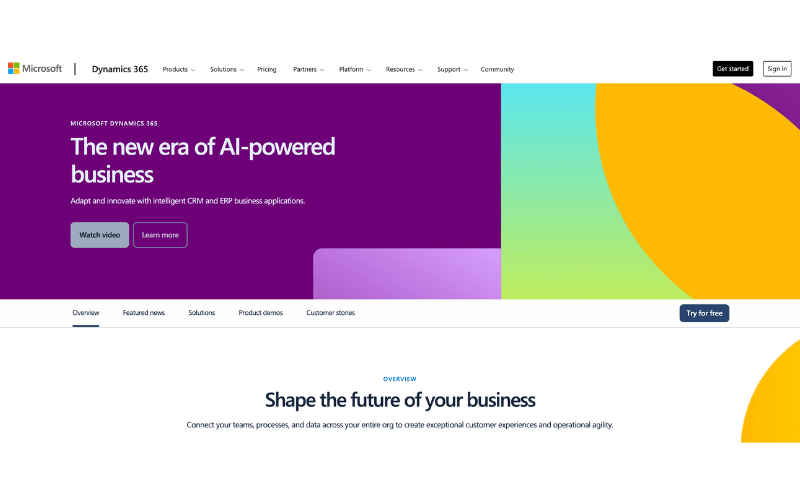
Microsoft Dynamics 365 is a comprehensive suite of business applications designed to unify and streamline various aspects of organizational processes. As a cloud-based solution, it integrates seamlessly with other Microsoft products, providing a unified platform for managing critical functions like sales, customer service, marketing, finance, and operations.
Understanding Microsoft Dynamics 365: At its core, Microsoft Dynamics 365 is a modular system, allowing businesses to pick and choose the specific applications that align with their needs. These applications, known as modules, work together to create a holistic and interconnected environment. The platform empowers organizations to break down silos, enabling data and insights to flow seamlessly across departments.
Key Modules and Their Functions:
- Sales: Empowers sales teams with tools for lead management, opportunity tracking, and relationship management.
- Marketing: Enables targeted marketing campaigns, lead nurturing, and insights into customer engagement.
- Customer Service: Provides a unified platform for customer support, case management, and service analytics.
- Field Service: Optimizes field operations, scheduling, and resource management for service-oriented businesses.
- Finance: Streamlines financial processes, offering features for accounting, invoicing, and financial reporting.
Why Microsoft Dynamics 365? One of the standout features of Microsoft Dynamics 365 is its adaptability. It can be customized to suit the unique needs of diverse industries and businesses of all sizes. The cloud-based nature of the platform ensures that users have access to real-time data and updates, fostering agility and responsiveness in a rapidly changing business landscape.
KEY COMPONENTS AND MODULES
Microsoft Dynamics 365 is a versatile business solution, comprising a set of interconnected modules that address specific organizational functions. These modules are the backbone of the platform, each designed to enhance and optimize different aspects of business operations.
Sales Module: At the forefront is the Sales module, a powerful tool for sales teams. It facilitates lead management, opportunity tracking, and customer engagement. With features like predictive analytics, sales representatives can make informed decisions to drive revenue and build stronger customer relationships.
Marketing Module: The Marketing module empowers businesses to create targeted campaigns, nurture leads, and measure marketing performance. Through marketing automation and insights into customer behaviour, organizations can refine their strategies and maximize the impact of their marketing efforts.
Customer Service Module: Central to customer satisfaction is the Customer Service module. It provides a unified platform for managing customer inquiries, requests, and issues. Through case management and AI-driven insights, businesses can deliver efficient and personalized customer support, fostering loyalty.
Field Service Module: For businesses with on-site service operations, the Field Service module is indispensable. It optimizes field operations, from scheduling and dispatching to resource management. Mobile capabilities empower field service agents to deliver exceptional service in the field.
Finance Module: The Finance module streamlines financial processes, offering tools for accounting, budgeting, and financial reporting. It ensures accuracy and compliance while providing real-time insights into an organization’s financial health.
Customization and Extensibility: A key strength of Microsoft Dynamics 365 is its adaptability. The platform can be tailored to meet the unique needs of different industries. The Customization and Extensibility features allow businesses to modify forms, processes, and workflows, ensuring that the solution aligns perfectly with their requirements.
Why These Modules Matter: The integration of these modules within a single platform eliminates data silos and fosters collaboration across departments. For example, sales teams can seamlessly share information with customer service, providing a holistic view of customer interactions. This interconnected approach enhances efficiency and enables data-driven decision-making.
INTEGRATION WITH OTHER MICROSOFT PRODUCTS
Microsoft Dynamics 365 stands out not only for its robust individual modules but also for its seamless integration with other key Microsoft products. This integration creates a unified ecosystem, enhancing the overall efficiency and productivity of businesses.
Office 365 Integration: A cornerstone of this synergy is the integration with Office 365. Microsoft Dynamics 365 and Office 365 work hand in hand, allowing users to access and edit documents, spreadsheets, and presentations directly from within the Dynamics environment. This integration fosters collaboration and ensures that teams can effortlessly share information and insights.
Power BI Integration: For data analysis and visualization, the integration with Power BI is invaluable. Power BI allows users to create interactive reports and dashboards, providing a visually appealing and comprehensive view of data. By embedding these reports directly into Dynamics 365, users can make data-driven decisions without navigating between different platforms.
Azure Integration: The integration with Azure, Microsoft’s cloud computing platform, further extends the capabilities of Dynamics 365. Businesses can leverage Azure services for additional scalability, security, and advanced analytics. This integration ensures that Dynamics 365 remains a cutting-edge solution that can adapt to evolving business needs.
Outlook Integration: For those heavily reliant on email communication, Outlook integration streamlines processes. Users can track emails, appointments, and tasks directly within Dynamics 365, ensuring that customer interactions are seamlessly recorded and easily accessible.
Collaborative Tools Integration: Beyond these core integrations, Dynamics 365 seamlessly connects with other collaborative tools like Teams. This ensures that communication and collaboration occur effortlessly, promoting teamwork and knowledge sharing.
Why Integration Matters: The integration of Microsoft Dynamics 365 with these products creates a unified digital workplace. Employees can transition seamlessly between applications, eliminating the need for constant context-switching. This not only saves time but also reduces the likelihood of errors that can occur when manually transferring information between different systems.
CUSTOMIZATION AND EXTENSIBILITY
One of the defining features that set Microsoft Dynamics 365 apart is its unparalleled flexibility through customization and extensibility. Businesses can tailor the platform to their unique needs, ensuring that it aligns perfectly with their processes and objectives.
Customization Capabilities: The Customization features within Microsoft Dynamics 365 empower users to modify the platform’s appearance, behaviour, and data fields. This means organizations can adapt the system to their specific industry requirements, creating a more intuitive and user-friendly experience for employees.
Forms and Fields Customization: Businesses can customize forms and fields to capture the exact data points they need. Whether it’s adding a new field to track specific customer information or modifying the layout of a form, Dynamics 365 provides a straightforward interface for these adjustments.
Workflows and Processes: The ability to customize workflows and processes is another key strength. Organizations can automate and streamline their unique business processes within Dynamics 365, ensuring that the platform adapts to their operational workflows rather than the other way around.
Extensibility with Power Platform: Beyond built-in customization options, Microsoft Dynamics 365 offers extensibility through the Power Platform. This suite includes Power BI, Power Apps, and Power Automate, allowing businesses to create custom applications, automate workflows, and generate insightful reports—all seamlessly integrated with Dynamics 365.
AppSource: For businesses looking to extend their Dynamics 365 capabilities further, AppSource is a marketplace where a wide range of third-party applications and extensions are available. These apps can be easily integrated into the Dynamics environment, providing additional functionalities without the need for extensive development.
Why Customization and Extensibility Matter: Every business is unique, and its processes and requirements can vary significantly. The ability to customize and extend Microsoft Dynamics 365 ensures that the platform is not a one-size-fits-all solution. Instead, it becomes a tailored tool that enhances operational efficiency, employee satisfaction, and overall business outcomes.
BENEFITS OF MICROSOFT DYNAMICS 365
Microsoft Dynamics 365 offers a myriad of benefits that contribute to its widespread adoption across diverse industries. These advantages extend beyond the individual modules, creating a holistic impact on organizational efficiency and success.
1. Unified Data and Insights: Dynamics 365 breaks down data silos, providing a unified platform where information from various departments seamlessly integrates. This unified data model results in a comprehensive view of customer interactions, allowing businesses to make informed decisions based on real-time insights.
2. Enhanced Customer Relationships: With modules like Sales and Customer Service, Dynamics 365 enables businesses to build and nurture stronger customer relationships. Sales teams can leverage predictive analytics to prioritize leads, while customer service teams can provide personalized support, fostering customer loyalty and satisfaction.
3. Improved Operational Efficiency: The platform’s streamlined workflows and automation capabilities significantly improve operational efficiency. Customizable workflows and processes reduce manual tasks, minimize errors, and ensure that business processes align with organizational objectives.
4. Scalability and Flexibility: Microsoft Dynamics 365 grows with your business. Its cloud-based nature ensures scalability, allowing organizations to adapt to changing demands. The platform’s inherent flexibility, coupled with robust customization options, means it can evolve alongside the unique requirements of different industries.
5. Real-Time Business Intelligence: The integration with Power BI provides powerful data visualization tools, offering real-time business intelligence. Decision-makers can quickly analyze trends, identify opportunities, and address challenges by creating interactive reports and dashboards directly within the Dynamics 365 environment.
6. Cost Savings: Dynamics 365 operates on a subscription-based model, eliminating the need for extensive upfront investments in hardware and software. The cloud-based infrastructure also reduces maintenance costs, ensuring that businesses can allocate resources more strategically.
7. Collaborative Work Environment: Integration with Office 365 and collaborative tools like Teams creates a cohesive digital workplace. This promotes teamwork, knowledge sharing, and efficient communication, fostering a collaborative work environment.
8. Future-Proofing with Updates: Regular updates and innovations from Microsoft keep Dynamics 365 at the forefront of technology. Businesses benefit from new features, security enhancements, and performance improvements, ensuring that their technology investment remains relevant and competitive.

IMPLEMENTATION BEST PRACTICES
Implementing Microsoft Dynamics 365 is a pivotal step for organizations seeking to leverage its powerful capabilities. To ensure a smooth and successful implementation, following best practices is essential. Here are key guidelines for a seamless deployment:
1. Define Clear Objectives: Begin by clearly defining your organization’s objectives for implementing Microsoft Dynamics 365. Identify specific pain points, goals, and outcomes you aim to achieve. This clarity will guide the implementation process and help measure its success.
2. Conduct Thorough Training: Invest in comprehensive training for end-users. A well-trained team is essential for maximizing the benefits of Dynamics 365. Training sessions should cover the specific modules relevant to each user’s role, ensuring proficiency and confidence in utilizing the platform.
3. Engage Stakeholders Early: Involve key stakeholders from different departments early in the implementation process. Their insights are valuable for tailoring Dynamics 365 to meet the unique needs of each business unit. Collaboration ensures that the platform aligns with organizational goals.
4. Data Cleansing and Migration: Prioritize data quality by conducting thorough data cleansing before migration. Clean and accurate data ensure a solid foundation for Dynamics 365, preventing issues related to duplicate entries, outdated information, and data inconsistencies.
5. Start with a Pilot Phase: Before a full-scale rollout, implement Dynamics 365 in a controlled pilot phase. This allows organizations to identify and address any issues on a smaller scale, refining processes and configurations based on real-world usage.
6. Leverage Customization Wisely: While customization is a strength of Dynamics 365, it’s crucial to strike a balance. Avoid unnecessary complexity and customization that may hinder long-term maintenance. Focus on tailoring the platform to meet specific business needs without overcomplicating workflows.
7. Establish Change Management Strategies: Recognize that implementing Dynamics 365 represents a significant change for your organization. Develop effective change management strategies to address concerns, communicate changes transparently, and ensure a smooth transition for all users.
8. Regularly Update and Optimize: Stay current with the latest updates and releases from Microsoft. Regularly updating Dynamics 365 ensures access to new features, security patches, and performance improvements. Additionally, periodically review and optimize configurations based on evolving business requirements.
9. Monitor and Evaluate Key Metrics: Establish key performance indicators (KPIs) to monitor the impact of Dynamics 365 on business processes. Regularly evaluate these metrics to measure the success of the implementation, identify areas for improvement, and make informed decisions for ongoing optimization.
10. Seek Professional Guidance: Consider engaging with Microsoft-certified consultants or implementation partners. Their expertise can provide valuable insights, ensuring that your organization leverages Dynamics 365 to its fullest potential. Professional guidance helps navigate complexities and accelerates the implementation process.
FUTURE TRENDS AND UPDATES
As technology continues to advance, the landscape of business solutions, including Microsoft Dynamics 365, is constantly evolving. Staying abreast of future trends and updates is crucial for organizations aiming to remain at the forefront of innovation. Here’s a glimpse into the anticipated trends and forthcoming updates in the realm of Microsoft Dynamics 365:
1. Artificial Intelligence (AI) Integration: Anticipate deeper integration of AI capabilities within Dynamics 365. AI is poised to play a more prominent role in areas such as predictive analytics, customer insights, and automated decision-making. This integration will enhance the platform’s ability to provide intelligent and data-driven solutions.
2. Enhanced User Experience: Future updates are likely to focus on improving the user experience across devices. Whether on desktops, tablets, or mobile devices, Microsoft is expected to prioritize user interface enhancements and accessibility features, making Dynamics 365 even more user-friendly and intuitive.
3. Extended Power Platform Functionality: The Power Platform—encompassing Power BI, Power Apps, and Power Automate—is expected to see continued expansion. Users can anticipate additional functionality, allowing for even greater customization, automation, and the creation of specialized applications tailored to specific business needs.
4. Deeper Integration with Microsoft 365: The synergy between Dynamics 365 and Microsoft 365 is likely to deepen further. Look for tighter integration with collaborative tools like Microsoft Teams, facilitating seamless communication and collaboration within the unified ecosystem.
5. Focus on Industry-Specific Solutions: Microsoft is likely to invest in industry-specific solutions, tailoring Dynamics 365 to the unique requirements of different sectors. This industry-focused approach will enable organizations to benefit from solutions that are specifically designed to address their challenges and opportunities.
6. Continued Emphasis on Security and Compliance: Given the increasing importance of data security and privacy, future updates will likely include enhanced security features and compliance measures. Microsoft is expected to stay at the forefront of industry standards, ensuring that Dynamics 365 remains a secure and compliant platform.
7. Rise of Virtual Agents and Chatbots: The use of virtual agents and chatbots within Dynamics 365 is poised to expand. These AI-driven tools will play a more significant role in customer service, providing instant support, automating routine tasks, and enhancing overall efficiency.
8. Edge Computing Integration: As edge computing gains prominence, future updates may include features that leverage edge computing capabilities. This can enhance the performance and responsiveness of Dynamics 365, especially for businesses with distributed operations.

CONCLUSION
As we’ve explored the platform’s key components, integration capabilities, customization options, and the myriad benefits it brings, it’s evident that Dynamics 365 is not just a tool; it’s a strategic asset for modern organizations.
The ability to seamlessly integrate with other Microsoft products, coupled with extensive customization and extensibility features, empowers businesses to create a tailored ecosystem that aligns precisely with their unique needs. The benefits of unified data, improved customer relationships, enhanced efficiency, and scalability position Dynamics 365 as a catalyst for sustainable growth.
Implementing Dynamics 365 is a transformative journey, and by following best practices, organizations can ensure a smooth transition and unlock the full potential of the platform. As we look toward the future, the anticipated trends and updates promise even greater possibilities—from advanced AI integration to an enhanced user experience and a continued focus on industry-specific solutions.
Microsoft Dynamics 365 isn’t just a solution for today; it’s a platform that evolves with the ever-changing landscape of technology and business. By staying informed about future trends and updates, organizations can position themselves to leverage the latest advancements, driving continuous improvement and staying ahead in an increasingly competitive market.
In conclusion, Microsoft Dynamics 365 isn’t just a tool; it’s a strategic partner on the journey of digital transformation. Whether you’re a small business looking to streamline operations or a large enterprise aiming for enhanced collaboration and efficiency, Dynamics 365 has the versatility and capabilities to propel your organization into a future of sustained success. Embrace the possibilities, stay agile, and let Microsoft Dynamics 365 be the driving force behind your business evolution.
Microsoft Dynamics 365: Integration Excellence
- Positive Feedback: Users commend Dynamics 365 for seamless integration with Microsoft products, customization options, and powerful analytics.
- Concerns: Affordability may pose a challenge for small businesses.

